With the button Run, you can execute successively several tasks. The list of tasks to run is called “scenario” or “workflow”. You can define your own scenario by checking the corresponding checkboxes at the left of the Run button.
For example, define the following workflow in order to:
- estimate the population parameters,
- estimate the standard errors,
- estimate the individual parameters,
- display graphical results using the individual parameters estimated previously.

If you just want to compute the population parameters with their standard errors, define the workflow as follows:
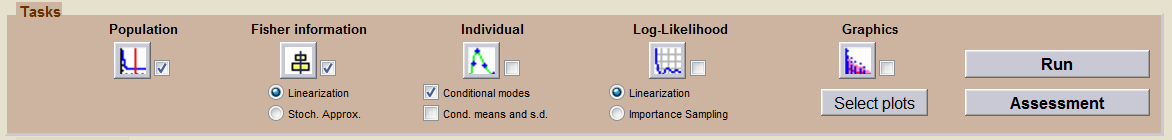
Notice that you can load and save a workflow using the menu Workflow.