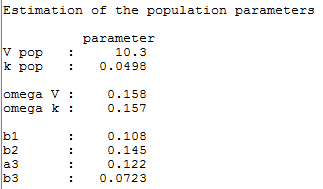- Introduction
- Defining the residual error model from the Monolix GUI
- Some basic residual error models
- Residual error models for bounded data
- Autocorrelated residuals
- Using different error models per group/study
Objectives: learn how to use the predefined residual error models.
Projects: warfarinPKlibrary_project, bandModel_project, autocorrelation_project, errorGroup_project
Introduction
For continuous data, we are going to consider scalar outcomes () and assume the following general model:
for i from 1 to N, and j from 1 to , where
is the parameter vector of the structural model f for individual i. The residual error model is defined by the function g which depend on some additional vector of parameters
. The residual errors
are standardized Gaussian random variables (mean 0 and standard deviation 1). In this case, it is clear that
and
are the conditional mean and standard deviation of
, i.e.,
The following error models are available in Monolix:
- constant :
and
- proportional :
and
- combined1 :
and
- combined2 :
and
- proportionalc :
and
- combined1c :
and
- combined2c :
and
The assumption that the distribution of any observation is symmetrical around its predicted value is a very strong one. If this assumption does not hold, we may want to transform the data to make it more symmetric around its (transformed) predicted value. In other cases, constraints on the values that observations can take may also lead us to transform the data.
Model can be extended to include a transformation of the data:
where u is a monotonic transformation (a strictly increasing or decreasing function). As we can see, both the data and the structural model f are transformed by the function u so that
remains the prediction of
. Several error models based on such transformation are available in
Monolix:
- exponential :
(assuming that
) and
. This is equivalent to assume that
.
- logit :
(assuming that
).
- band(0,10) :
(assuming that
).
- band(0,100) :
(assuming that
).
Defining the residual error model from the Monolix GUI
- A menu in the frame Data and model of the main GUI allows one to select the residual error model:
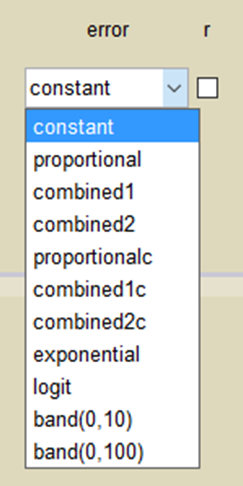
- a summary of the statistical model which includes the residual error model can be displayed:
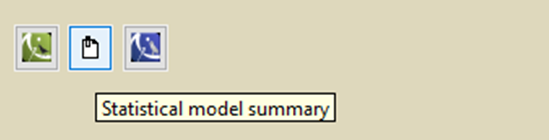
- when a combined 1 error model is used, we can force parameter b to be positive by ticking the box b>0:
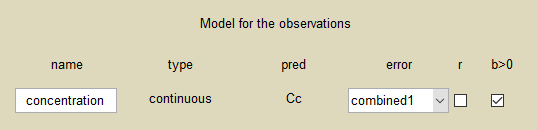
- Autocorrelation of the residual errors is estimated when the checkbox r is ticked:
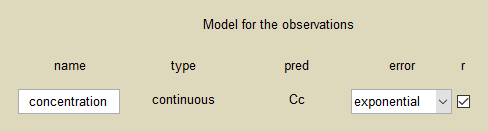
Some basic residual error models
- warfarinPKlibrary_project (data = ‘warfarin_data.txt’, model = ‘lib:oral1_1cpt_TlagkaVCl.txt’)
The residual error model used with this project for fitting the PK of warfarin is a constant error model
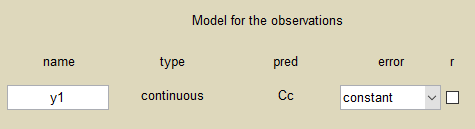
Several diagnostic plots can then be used for evaluating the error model. Here, the VPC’s suggests that a proportional component perhaps should be included in the error model:
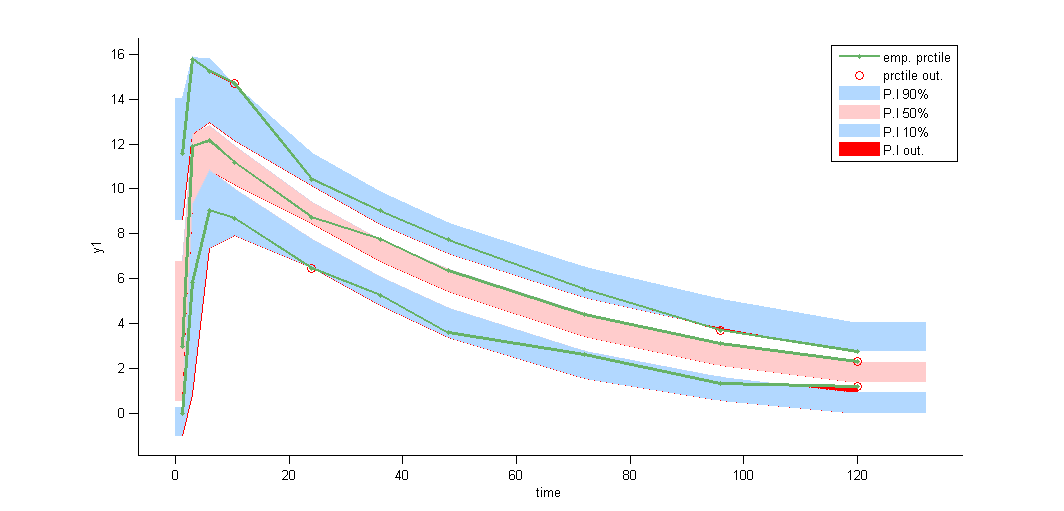
We can modify the residual error model and select, for instance, a combined1 error model directly from the menu in the GUI:
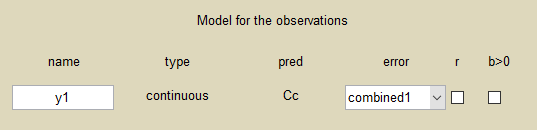
Estimated population parameters now include a and b
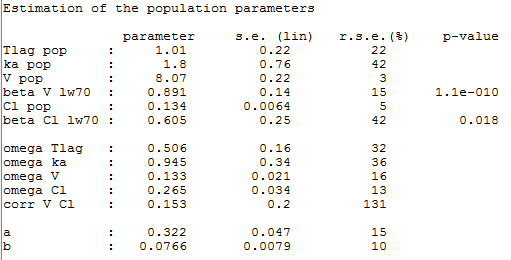
VPCs obtained with this error model do not show any mispecification
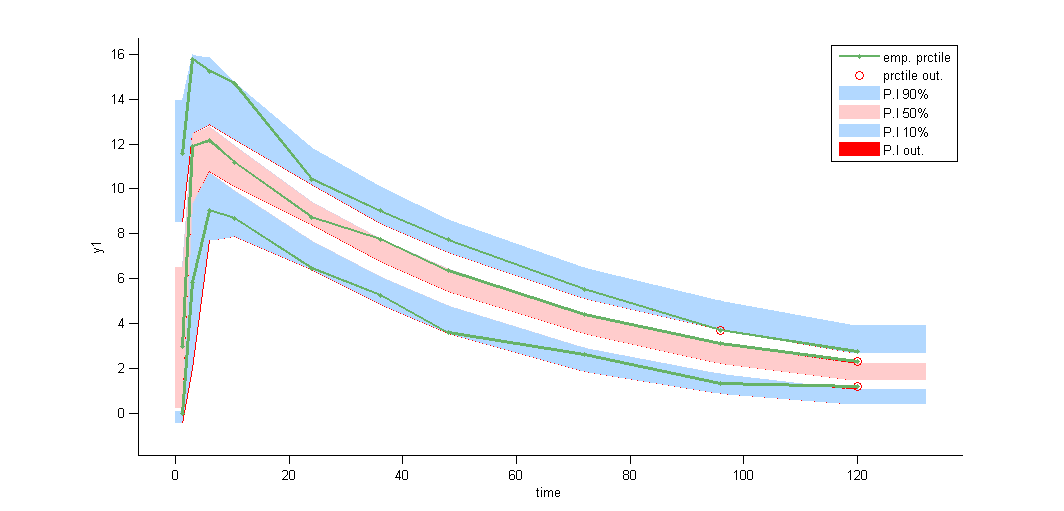
Remarks:
- When the residual error model is defined in the GUI, a bloc DEFINITION: is then automatically added to the project file in the section [LONGITUDINAL] of <MODEL> when the project is saved:
DEFINITION:
y1 = {distribution=normal, prediction=Cc, errorModel=combined(a,b)}
- the statistical summary includes the residual error model
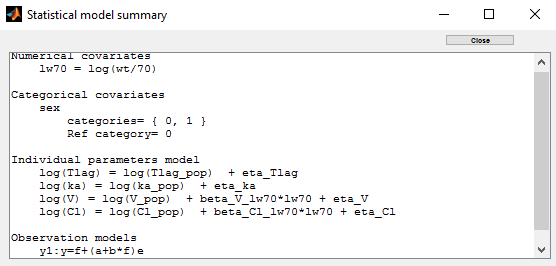
Residual error models for bounded data
- bandModel_project (data = ‘bandModel_data.txt’, model = ‘lib:immed_Emax_null.txt’)
In this example, data are known to take their values between 0 and 100. We can use a band(0,100) error model if we want to take this constraint into account.
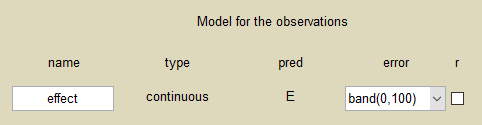
VPCs obtained with this error model do not show any mispecification
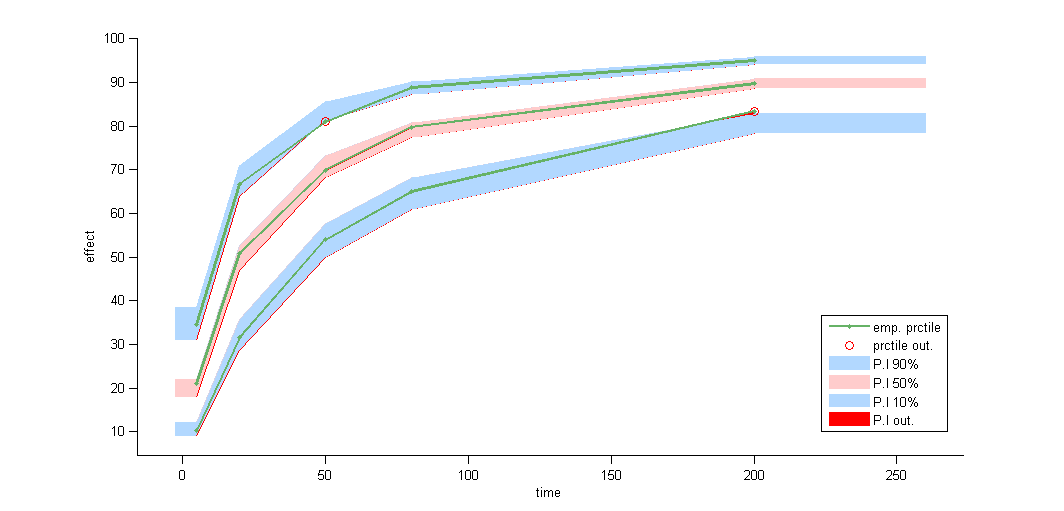
The statistical summary includes this residual error model:
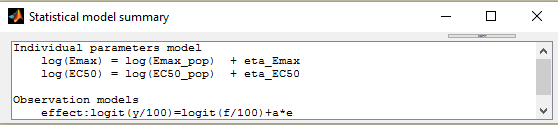
This residual error model is implemented in Mlxtran as follows:
DEFINITION:
effect = {distribution=logitnormal, min=0, max=100, prediction=E, errorModel=constant(a)}
Autocorrelated residuals
For any subject i, the residual errors are usually assumed to be independent random variables. The extension to autocorrelated errors is possible by assuming, that
is a stationary autoregressive process of order 1, AR(1), which autocorrelation decreases exponentially:
where for each individual i. If
for any (i,j), then
and the autocorrelation function
for individual i is given by
The residual errors are uncorrelated when .
- autocorrelation_project (data = ‘autocorrelation_data.txt’, model = ‘lib:infusion_1cpt_Vk.txt’)
Autocorrelation is estimated since the checkbox r is ticked in this project:
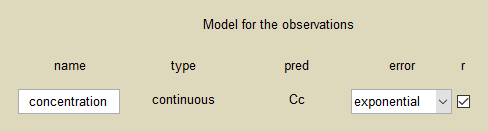
Estimated population parameters now include the autocorrelation r:
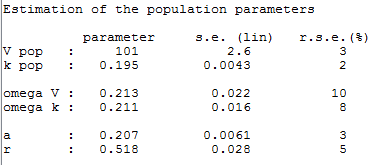
Remarks:
Monolixaccepts both regular and irregular time grids.- Rich data are required (i.e. a large number of time points per individual) for estimating properly the autocorrelation structure of the residual errors.
Using different error models per group/study
- errorGroup_project (data = ‘errorGroup_data.txt’, model = ‘errorGroup_model.txt’)
Data comes from 3 different studies in this example:
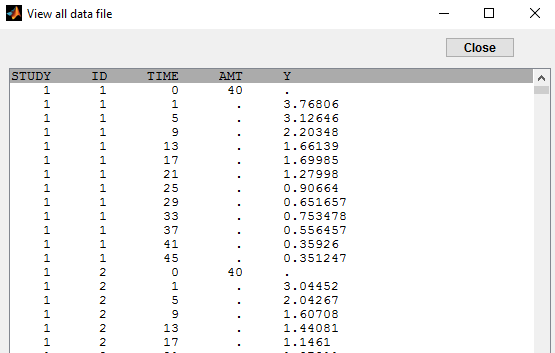
We want to use different error models for the 3 studies. A solution consists in defining the column STUDY with the reserved keyword YTYPE. It will be then possible to define one error model per outcome:
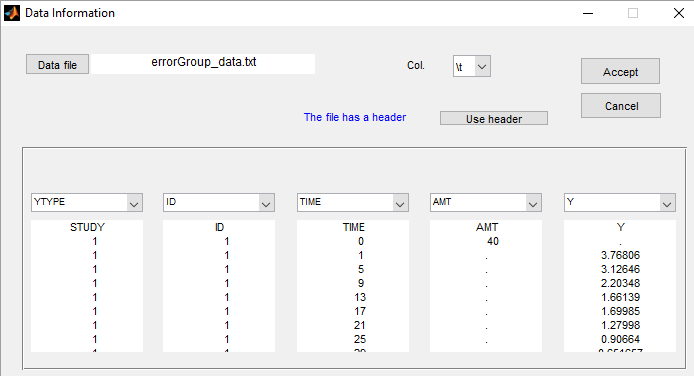
We use here the same PK model for the 3 studies:
[LONGITUDINAL]
input = {V, k}
PK:
Cc1 = pkmodel(V, k)
Cc2 = Cc1
Cc3 = Cc1
OUTPUT:
output = {Cc1, Cc2, Cc3}
Since 3 outputs are defined in the structural model, we can now define 3 error models in the GUI:
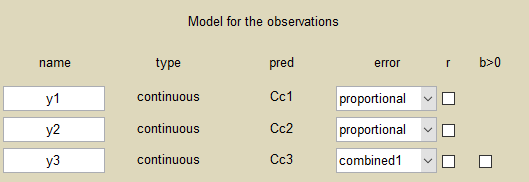
Different residual error parameters are estimated for the 3 studies. We can remark than, even if 2 proportional error models are used for the 2 first studies, different parameters and
are estimated: