The Results frame contains the definition and the location of the results as on the following figure.
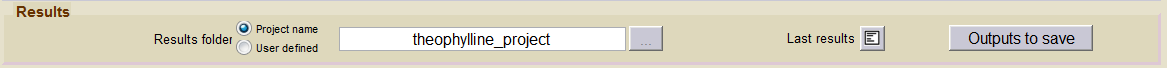
The Results folder is the folder where all the results are stored. Two types of locations are proposed
- Project name (default): the result folder is determined automatically from the name of the project as “<project folder>/<project name>/”.
- User defined name: the name and the directory of the results folder are defined by the user. For that, the user has to click on the radio button “User defined” and define the folder bu clicking right to the folder name.
Moreover, two other possibilities are given
- The user can check the numerical results of the last computation
- The user can define the Outputs to save. The user can define the outputs (graphics and tables) that will be saved in the result folder.